
(c) 2002 TweakNow.com - All rights reserved

(c) 2002 TweakNow.com - All rights reserved
Installed Programs
The main function of "Installed Programs" tool is to help you manipulate (edit or delete) application uninstaller entries in Control Panel -> Add or Remove Programs applet. But Why do you need this tool? The first reason is that some time the uninstaller for your program is already been corrupted some how. So if you wish to uninstall the program you have to do it manually. You can easily delete the programs folder and link from your hard disk, but not the uninstaller entries. It will stay in your registry forever. You will need this tool to help you here.
Also you can use this tool to avoid other users from uninstalling programs without your permission. Sure you can remove the uninstaller link in start menu, but they still can access the uninstaller program from add/remove applet in control panel. In this case, if you have TweakNow PowerPack, you simply delete the uninstaller entries. Then if later you wish to uninstall the program, simply click the 'Restore deleted item' button to restore the entries.
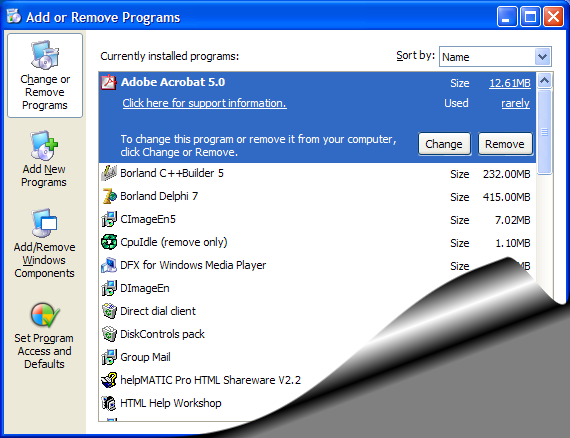
(Control Panel's Add or Remove Programs)